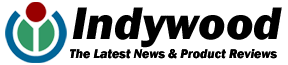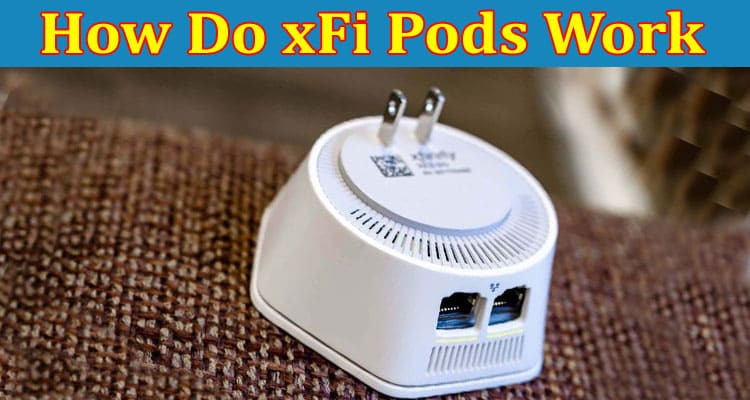xFi Pods are WiFi extenders for Xfinity Internet customers that increase the range and remove dead spots of a WiFi network. They use a new technology called mesh networking that has several advantages over conventional solutions.
Here we explain how xFi Pods work, in what cases you need it, and how to get your hands on it. Before we look at the technology behind xFi Pods, let’s try to understand why Xfinity decided to create xFi Pods instead of just offering more powerful Gateways in the first place.
Why a Single Router Isn’t Always Enough
Limited Range
As WiFi signals travel away from the WiFi router, they spread out and decrease in intensity. This is an inevitable phenomenon that occurs regardless of any interference. To increase the range, powerful WiFi routers emit more intense signals. But then you have unnecessary strong signals in areas close to the router.
Blind Spots
The router emits electromagnetic waves that are of the same nature as visible light, only with a lower frequency. These waves have an easier time passing through most materials, but they may get partially or completely blocked by some materials such as metal in appliances. In areas directly behind these objects, you may get WiFi blind spots just as you get shadows directly behind opaque objects.
Slow Speeds
WiFi routers operate at two kinds of frequency bands, a 2.4 GHz band and one or more 5 GHz bands. The new WiFi 6E routers such as xFi Gateway also use 6 GHz bands. High-frequency 5 GHz and 6 GHz channels have more bandwidth than 2.4 GHz channels, but they also get blocked more easily.
As a result, you get higher speeds when you’re in the same room as the WiFi router where your device can easily use 5 and 6 GHz channels. As you move away, your devices automatically switch to the slower 2.4 GHz channels. You see four bars but still experience lower speeds because you’re no longer using the high-bandwidth channels.
How xFi Pods Overcome the Limitations of Conventional WiFi Networks
More Uniform Signal Strength
If you think of a WiFi router as a single light source in the center of a room, xFi Pods are like multiple light sources placed all throughout the room. The room will be much more evenly illuminated in the second scenario.
xFi Pods along with the xFi Gateway provide more uniform WiFi signals throughout the home. The result is better than if you had combined the raw power of the two transmitters into a single router.
Coverage from Multiple Directions
xFi Pods work with the xFi Gateway to provide WiFi coverage from multiple access points everywhere in your house. If the signals from one transmitter are getting blocked by something somewhere in your house, the other can still reach there to provide coverage. Just as a room with multiple light sources has fewer dark shadows, a home with xFi Pods has fewer WiFi blind spots.
High-Speed Channels in More Area
High-frequency channels are only available in the close vicinity of the router. xFi Pod can extend the areas where you have high-frequency channels available. If you have the router in your gaming room, you can place an xFi Pod close to your bedroom and enjoy faster speeds there.
xFi Pods vs. WiFi Repeaters
If any of this makes you think of WiFi Repeaters, you’re not alone. WiFi Repeaters serve a similar purpose but they have their problems. A repeat extends the range by creating a new network of its own. This new network can interfere with the original network and slow down speeds.
This is why leading providers are now switching to mesh WiFi. Spectrum Internet service also has its own mesh WiFi product that’s pretty similar to xFi Pods. The new technology only extends the existing network; the transmitters communicate with each other and the main router so there’s no interference.
How to Get xFi
xFi Pods Prerequisites: Xfinity Internet
You need to have Xfinity Internet to get xFi Pods. If you’re not an Xfinity customer, these prices may give you another reason to switch. If you are a customer, consider upgrading so you can experience the full potential of your new xFi Pod-powered Mesh WiFi network.
75 Mbps Internet $20 per Month
Connect is the most affordable plan on the Xfinity 10G Network with a max download speed of 75 Mbps and a max upload speed of 10 Mbps. It costs $20 per month and the price is locked for 12 months. This plan has a data cap of 1.2 TB, which is high enough that you may as well consider the plan unlimited.
200 Mbps Internet at $25
Connect More is easily the most value-added affordable internet plan. It has max speeds of 200 Mbps up and 10 Mbps down at just $25 per month. This plan also has a price lock of two years. The data is capped at 1.2 TB but an average American home doesn’t even use half of that.
400 Mbps Unlimited Internet at $55 per Month
If you do use a lot of data, Xfinity Fast is probably the best-priced 400 Mbps unlimited internet plan you’ll find. Fast costs $55 per month with a 12-year price lock.
800 Mbps Unlimited Internet at $70 per Month
Superfast features double the speeds of Fast, with up to 800 Mbps for downloads and 20 Mbps for uploads. This unlimited plan cost $70 per month with a price lock of 12 months.
1 Gbps Unlimited Internet at $75 per Month
Xfinity Gigabit delivers 1 Gbps download speeds at just $75 per month. This unlimited plan has a 12-month price lock.
1.2 Gbps Unlimited Internet at $80 per Month
Xfinity Gigabit Extra delivers the biggest bang for your buck. It costs $80 for 1200 Mbps max download and 35 Mbps max upload speeds—but that’s not the best part. This plan also has a price lock for 24 months so you save more.
Note: The details and availability of these plans may vary by location. Xfinity customer service can give you more relevant information.
xFi Pods Prerequisites: xFi Gateway
You also need an xFi Gateway. xFi Gateway is a rental router/modem that costs $14 per month. It comes with the Xfinity app and Advanced Security service. If you get xFi Gateway right now, you receive a router based on WiFi 6E, the current most advanced WiFi technology. It’s capable of delivering the fastest Xfinity internet speeds over WiFi.
xFi Pod With xFi Complete
One way you can get an xFi Pod is with xFi Complete. xFi Complete brings additional features to your xFi Gateway at $5 or $10 more depending on location. You get protection from cyber threats even when outside using an Xfinity hotspot, you get a new upgraded Gateway every 3 years, and you get an xFi Pod if your house can benefit from it.
Buying xFi Pods
You can also buy xFi Pods from the closest Xfinity store or the Xfinity website. One xFi Pod will cost you $119 and a pair of you will set you back $199.
Conclusion
xFi Pods use Mesh WiFi to elegantly increase the range and eliminate the dead spots of a conventional WiFi network. They’re available for Xfinity.